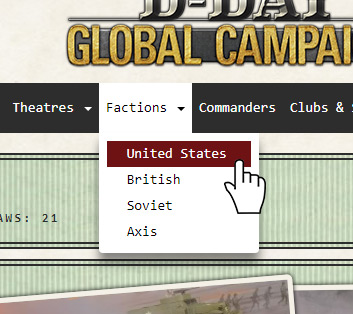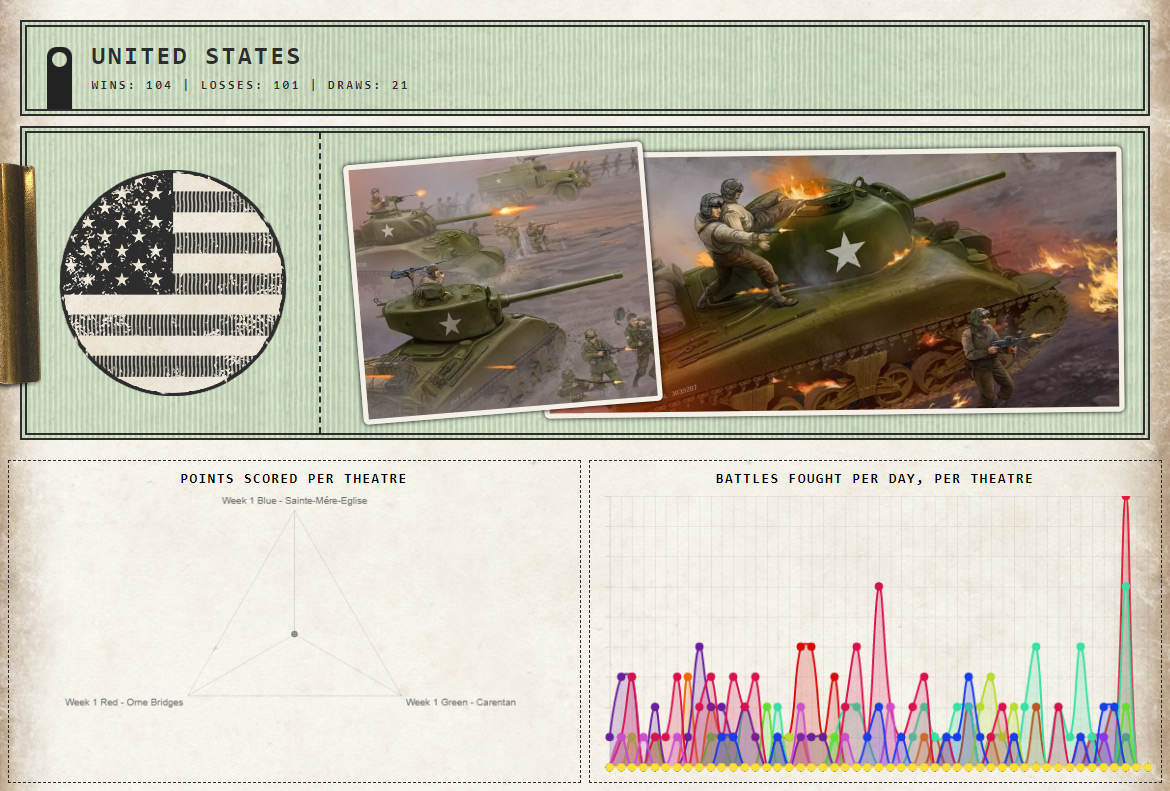D-Day Global Campaign
Flames of War Global Campaign
Browse the Factions
HELP & HOW TO:
Browse The Factions
For the very latest details on how a faction is performing in the campaign you can browse to each of the faction centres via the Factions drop down menu found on the navigation bar.
Inside each faction centre, you will find the latest statistics and data for:
- Number of battles fought and in which theatre
- Performance data for each battle
- Latest battle reports to come from the front lines
- Commander performance tables
- Latest from your faction’s Briefing Room (Providing it is your faction and you are logged in)
You can sort the order in which you can view the list of battle reports if required:
- Most Recent to Oldest published
- Oldest to Newest published
- Average Star Rating – Highest to Lowest
- Average Star Rating – Lowest to Highest
- Commendations battle has received – Highest to Lowest
- Commendations battle has received – Lowest to Highest
They can also be filtered to show only those which include the selected features such as images or videos.
TECHNICAL SUPPORT
Need further assistance? Contact Warconsole Support with the Campaign and screenshots relevant to the issue – [email protected]